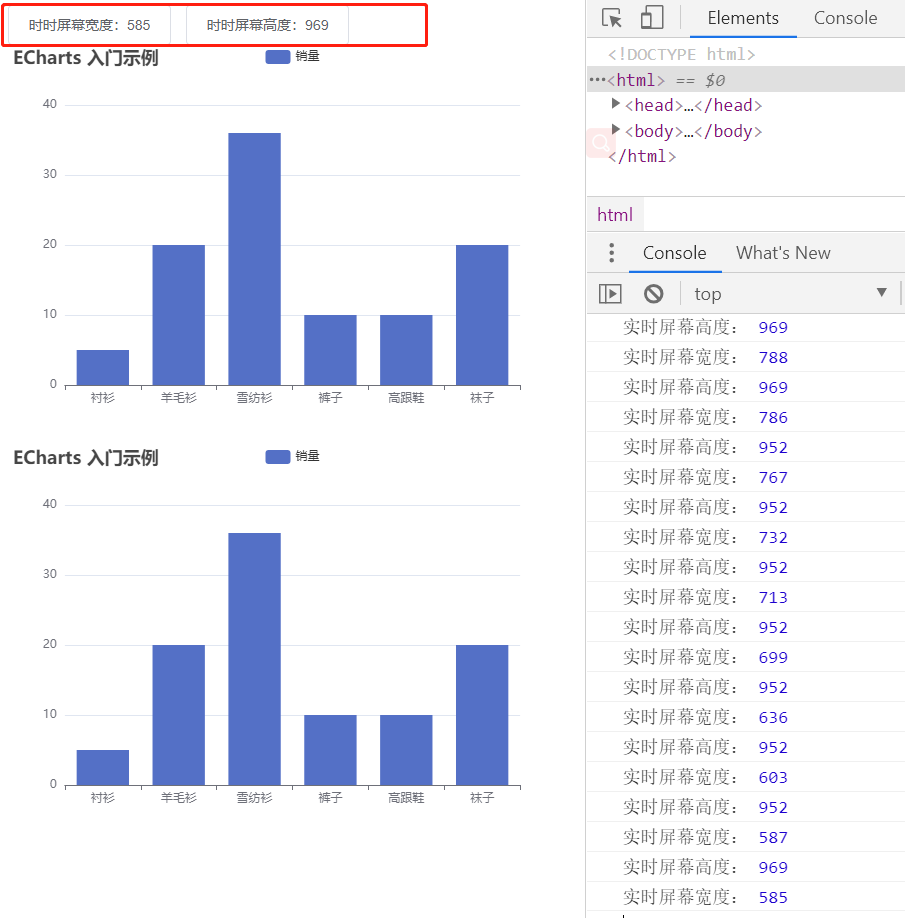Vue监听浏览器窗口大小发生变化触发的事件
监听浏览器窗口大小发生改变并触发事件在JS里有原生事件,但在vue里很多同学不知道应在将此事件写在哪里,下面给大家提供一个完整的案例。
<!DOCTYPE html>
<html>
<head>...
监听浏览器窗口大小发生改变并触发事件在JS里有原生事件,但在vue里很多同学不知道应在将此事件写在哪里,下面给大家提供一个完整的案例。
<!DOCTYPE html> <html> <head> <metacharset="UTF-8"> <!-- import CSS --> <linkrel="stylesheet"href="https://unpkg.com/element-ui/lib/theme-chalk/index.css"> </head> <body> <divid="app"> <el-button @click="visible = true">时时屏幕宽度:{{windowWidth}}</el-button> <el-button @click="visible = true">时时屏幕高度:{{windowHeight}}</el-button> <el-dialog:visible.sync="visible"title="Hello world"> <p>Try Element</p> </el-dialog> <divid="main"style="width: 100%;height:400px;"></div> <divid="main2"style="width: 100%;height:400px;"></div> </div> </body> <!-- import Vue before Element --> <scriptsrc="https://unpkg.com/vue/dist/vue.js"></script> <!-- import JavaScript --> <scriptsrc="https://unpkg.com/element-ui/lib/index.js"></script> <scriptsrc="https://cdn.bootcdn.net/ajax/libs/echarts/5.0.0-alpha.1/echarts.min.js"></script> <script>var myChart; var myChart2; new Vue({ el: '#app', data: function() { return { visible: false, windowWidth: document.documentElement.clientWidth, //实时屏幕宽度 windowHeight: document.documentElement.clientHeight, //实时屏幕高度 } }, methods: { myEcharts() { // 基于准备好的dom,初始化echarts实例// myChart = this.$echarts.init(document.getElementById('main')); //VUE脚手架模块化全局引入echarts时的写法 myChart = echarts.init(document.getElementById('main')); //引入CDN echarts链接或在VUE脚手架模块化时在当前页面按需导入echarts时的写法 myChart2 = echarts.init(document.getElementById('main2')); // 指定图表的配置项和数据var option = { title: { text: 'ECharts 入门示例' }, tooltip: {}, legend: { data: ['销量'] }, xAxis: { data: ["衬衫", "羊毛衫", "雪纺衫", "裤子", "高跟鞋", "袜子"] }, yAxis: {}, series: [{ name: '销量', type: 'bar', data: [5, 20, 36, 10, 10, 20] }] }; // 使用刚指定的配置项和数据显示图表。 myChart.setOption(option); myChart2.setOption(option); } }, mounted() { let that = this; this.myEcharts(); window.onresize = () => { return (() => { window.fullHeight = document.documentElement.clientHeight; window.fullWidth = document.documentElement.clientWidth; that.windowHeight = window.fullHeight; // 高 that.windowWidth = window.fullWidth; // 宽console.log("实时屏幕高度:", that.windowHeight); console.log("实时屏幕宽度:", that.windowWidth); myChart.resize(); myChart2.resize(); })() }; } }) </script> </html>
- 发表于 2020-12-14 11:15
- 阅读 ( 898 )
- 分类:web前端开发
你可能感兴趣的文章
相关问题
0 条评论
请先 登录 后评论